ArtHouse leverages Instant Apps as the driving force behind its seamless app-less AR experiences, enhancing user engagement by providing quick access to specific features without needing a full app installation.

It's essential to highlight that Instant Apps can be deactivated. Understanding how to enable them is key to ensuring a seamless and immersive AR journey.
This troubleshooting guide is designed to assist you in enabling Instant Apps to enhance your ArtHouse experience.
1. Navigate to Google Play.

2. Tap on your profile photo.

3. Open settings.

4. Select the General category.
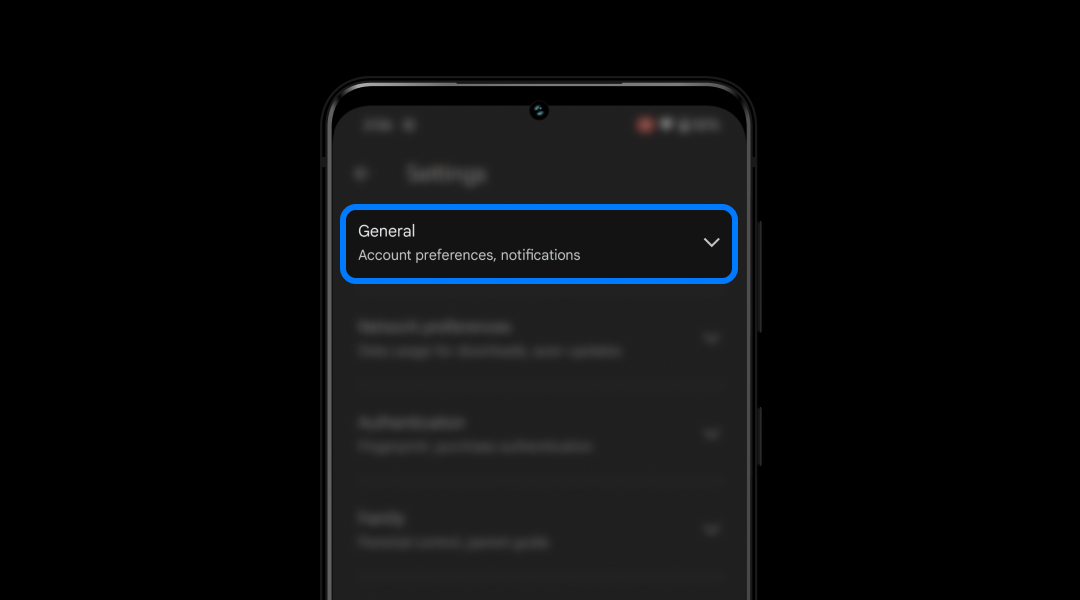
5. Look for the Google Play Instant option.

6. Upgrade web links.


Done. Head back to landing page.
For a more in-depth understanding of Instant Apps and their features, we suggest consulting the official documentation: https://support.google.com/googleplay/answer/7683278